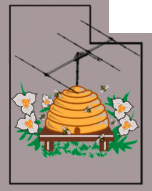 |
|
Utah SDR WX
|
|
|
The
Northern Utah WebSDR now has a YouTube channel - see it here! |
2200-40 Meters - Omnidirectional antenna
|
This WebSDR is located near Corinne, Utah, about 80 miles (94km) north of Salt Lake City and about 14 miles (23km) east of the Golden Spike National Historic Site.
The Northern Utah WebSDR system has coverage on all U.S. amateur HF, MF and LF bands, 2 meters, the bottom 1 MHz of 6 meters, and several shortwave broadcast bands - see the Technical Info page for more details.
This server (Yellow) covers lower-frequency bands:
The 2021/2022 User Survey has finished and you may see the results here. |
|
||||
| Other WebSDR systems:
Western U.S.: KFS, Half-Moon Bay, CA
Eastern U.S.: K3FEF, Milford, PA, NA5B near Washington DC, N4BBQ, Dalhonega, GA |
More
information about the WebSDR project, including a list of WebSDRs worldwide, can be found at http://www.websdr.org.
|
| The Northern Utah WebSDR Landing Page
Everything you wanted to know about the Northern Utah WebSDR system! |
||
| About this WebSDR and contact info
and Terms and Conditions of use |
||
| Technical Information | ||
| Latest News and known issues | ||
| Northern Utah WebSDR FAQ | ||
| Scientific research | ||
|
Automatic computer audio muting for your HF transceiver.
Stop being driven crazy by the echo and eliminate the need to manually mute the WebSDR audio when you transmit with this easy project!
|
||
|
||
|
Having AUDIO PROBLEMS with a WebSDR?
If you see a "Chrome audio start" or "Safari audio start" button below, Click on it!
If that doesn't work, read this article. |

 Ever wonder where some of those loud static crashes are coming from? A look at the
Ever wonder where some of those loud static crashes are coming from? A look at the 


![[scale]](smeter1.png)